| Converting
a vanilla MiniBrute to a MiniBrute SE and vice
versa... |
| DISCLAIMER
: the blue-print drawings published on this page are the
property of Arturia. They are made available only for personal
use by courtesy of Arturia. Details of these
schematics are subject to change without notice. Any modification to any MiniBrute will immediately void its warranty. Arturia or any of its affiliates will not accept responsibility for any damages, personal loss or injury that may result from any modification to the device. |
Aim of the modification: Transform your vanilla MiniBrute into
a MiniBrute SE in order to benefit from its 6x64
step sequencer or transform your MiniBrute SE
into a vanilla onein order to benefit from its
arpeggiator.
Technical level: Easy, you only need to knpw how to send a SysEx command chain to your MiniBrute through the MIDI port using either a MIDI sequencer, a DAW or a small software handling SysEx communication through MIDI or USB. Except for the external look, the only difference between a vanilla and a SE depends on a small string of commands written to the EPROM of the microprocessor. The hardware and the firmware (1.0.3.23 or greater) are the same. Therefore in order to have your machine behaving like a vanilla or SE it's up to you to send a short SysEx command to your MiniBrute. Hopefully, Arturia gave me these SysEx commands and has granted me permission to publish them here on this web site. |
| Software operation |
In order to send the SysEx commands to your
Minibrute you can use one of the following freewares :
Here is the SysEx command: F0 00 20 6B 04 01 75 01
3E 01 F7 : SE to vanilla Here is the SysEx command: F0 00 20 6B 04 01
46 01 3E 00 F7 and the corresponding file: |
| Changing the faceplate
silk-screening |
Here is a PDF file of the Sequencer
silk-screen that can be printed on vinyl sticker foil.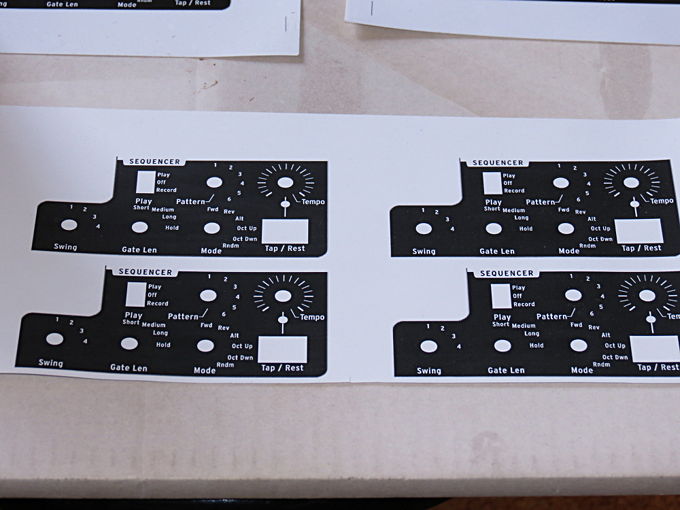 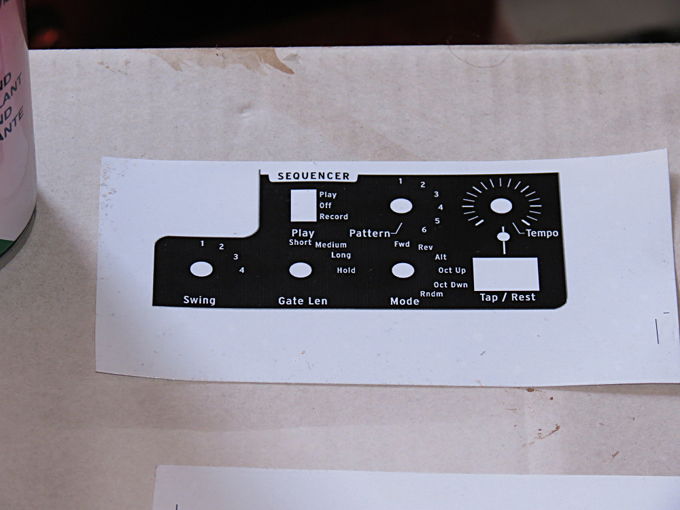 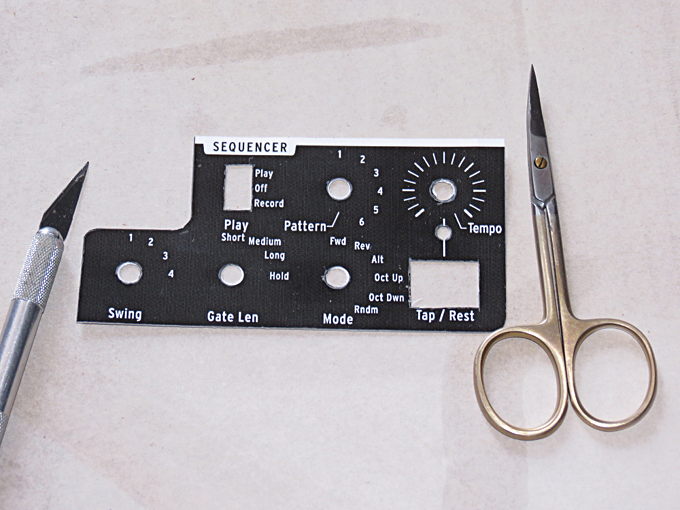   |